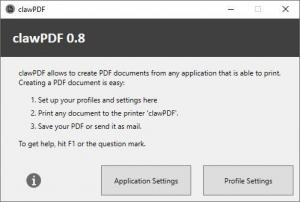clawPDF
0.8.4
Size: 31.25 MB
Downloads: 8049
Platform: Windows All
Although modern word processors come with options for storing documents in PDF format, there are still many applications out there that don't come with support for this popular format. The best way to address this issue is to install a virtual printer that converts your content to PDF. An excellent example is clawPDF, which is definitely worth trying, due to its simple, yet flexible functionality. As long as you have a printing option available, you can store anything in PDF format, and when you need to make some changes, the application will place everything you need at your disposal.
clawPDF is free and open source, and you can use it on Windows 7 or any later edition, up to Windows 10. Downloading and installing the application is not a challenging task, and it doesn't take long to complete. Furthermore, the software doesn't require any special tools or services to be running on your computer, and it doesn't use a significant amount of resources.
Once you install the application on your computer, you can go ahead and create PDFs right away, in any application that comes with a printing option. Just select clawPDF as your default printer and click the Save option on the dialog that will appear on your screen. Alternatively, you can merge the content with another PDF or email it to someone.
It may look like clawPDF doesn't do much more than your run-of-the-mill PDF printer, until you access its settings menus. One of its main advantages is the possibility of creating and saving profiles, so you don't have to make the same settings each time you wish to save your content as a new PDF. Before saving, merging or emailing your document, you can pick one of your profiles from a drop-down menu, to instantly apply specific naming and formatting settings.
The software lets you make a wide range of settings when editing a profile. You can start by setting up naming conventions for your documents, which can include the author's name, dates and many other details. Furthermore, you can choose between several PDF types as the output format, as well as image and text formats. clawPDF can perform additional actions, like adding a cover and background to your document, attaching other files, uploading it to an FTP server and more. You can set up one or more of these actions and save them in a profile, so whenever you need to create a PDF, the software will automatically attach an important piece of data and perform other tasks you deem to be repetitive.
There is no need for any online services or expensive software if you need to create PDF files, thanks to clawPDF's flexible and efficient functionality.
Pros
You can create PDF files from any application that comes with a printing option. The software lets you create and save your own output profiles. It is offered completely free of charge, and you can have it up and running in no time.
Cons
There are no serious issues to point out.
clawPDF
0.8.4
Download
clawPDF Awards

clawPDF Editor’s Review Rating
clawPDF has been reviewed by Frederick Barton on 13 Jun 2019. Based on the user interface, features and complexity, Findmysoft has rated clawPDF 5 out of 5 stars, naming it Essential